- Navigate to Settings in the left column of your account.
- In the Permissions section at the top of the Settings page, you can manage user access and add new users to the project.
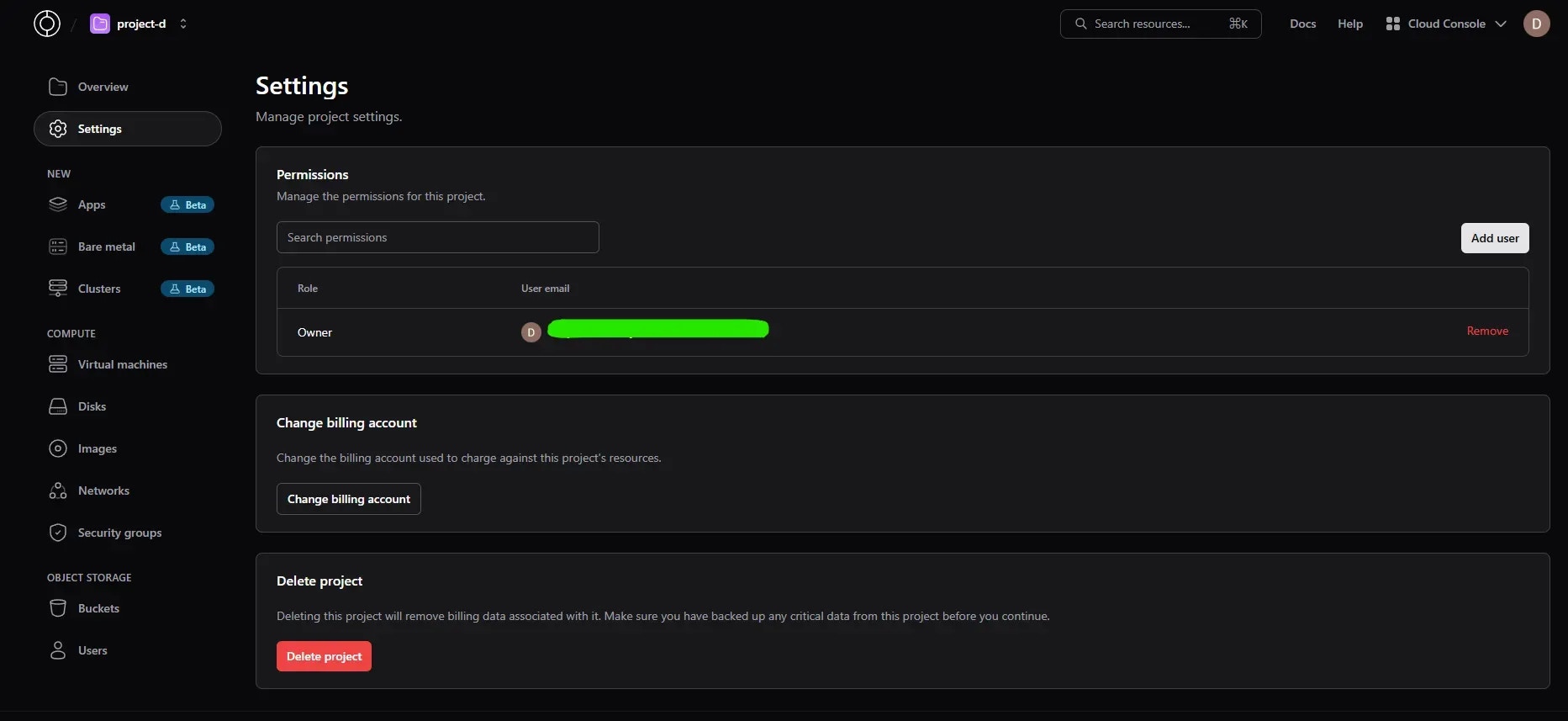
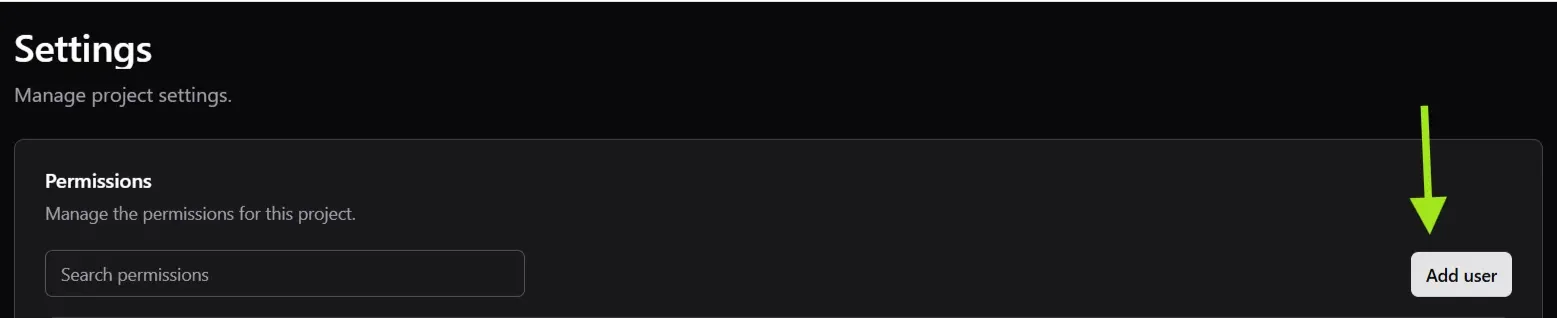
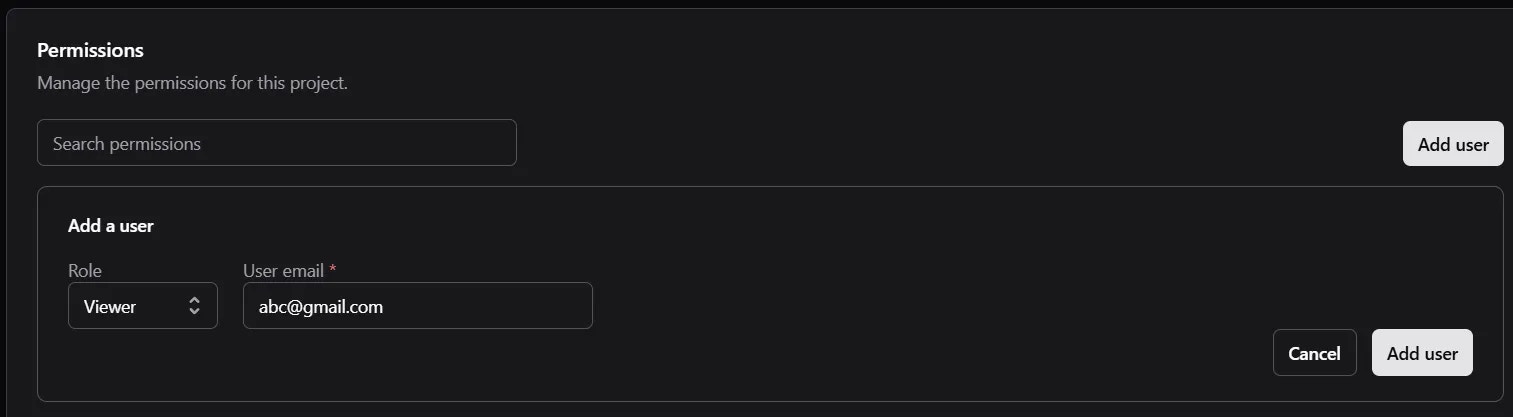
- Owner
- Has full control over the project.
- Can access project settings.
- Can create, modify, and delete resources, including the project itself.
- Editor
- Can create and manage resources within the project.
- Can delete virtual machines (VMs) created by others.
- Cannot access project settings.
- Cannot delete the project itself.
- Viewer
- Has read-only access to the project.
- Cannot create or modify resources.
- Cannot delete the project.